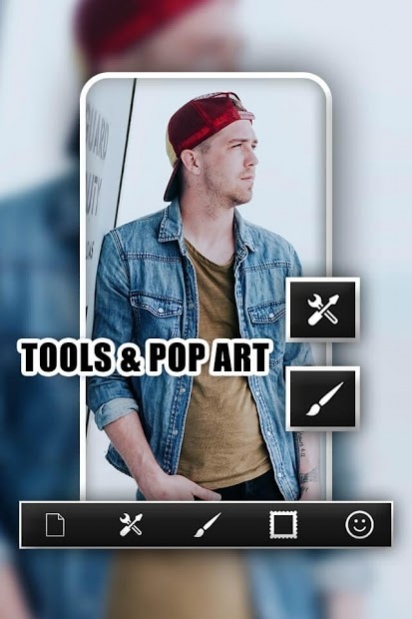Photo Editor 1.11
Free Version
Publisher Description
Photo editor pro with toonme is the most powerful photo editor with so many features like photo effects, background changer ,stickers and lights and features.
Your amazing pictures will grab all the attention with neon sketch art. Get ready for the new generation pics art experience with multi effect filter and powerful photo editing tool.
Professional Photo Editor is all-in-one photo editor you'll need. No matter what you want to accomplish, this photo lab offers a bunch of photo editing features to give your pics that polish they need. After editing the photo you can merge photo in toonme special photo collage and help you create perfect picture collages and incollage.
Main Feature of Photo editor pro:
♥ Easily edit your photo and give it professional look with just one tap.
♥ Many great editing features like Picture rotation, Image Crop & ratio, HDR, blur, layout, Image size, Fish eye, sharpening, vignette, etc. you can easily adjust image color and brightness and the exposure insufficient.
♥ Merge up to 20 photos into Collage Maker.
♥ Background eraser helps you to change background of your image.
♥ Various and plenty of sticker which helps you to decorate your photo more better.
♥ Stunning and latest photo effects.
♥ Crop facility available.So, You can crop you image which crop tool.
♥ Square pic - Insta square blur photo with professional blur effect.
♥ 50+ photo frame to set around your photo.
♥ Color Splash effect
♥ Draw and add text
♥ 60+ filters to render your photos.
♥ Photo on text with lots of variety of fonts.
♥ There are many more tools like drip effect, oil painting filter, sketch art and cartoon photo editor
⭐ Photo Editor
Picsapp photo editor is complete package of professional editing tool which contain all the editor tools in a one app.This Photo to editor allows you to edit pictures easily, and even turn your photos into amazing art.There are many stunning feature which enhance your photo like sharpening, vignette, filter, overlay, blend effect, blur effect. Also you can easily adjust image color and brightness.
⭐ Photo collage
Merge up to 20 photos into Collage Maker. Just choose your photos and - Create photo collage with 100+ layouts in seconds. Other piccollage feature are Custom photo grid size, border and background and Simply drag and drop to adjust the image size position.
⭐ Background Remover
This is the best background eraser which helps you automatically cut out pictures with AI tools, remove background and make a transparent PNG stamp in high quality. Also you can change background using background changer of photo.
⭐ Sqaure Pic - Photo editor
Sqaure Pic - Photo editor is simplest and easiest editing tool with you can create insta size square pictures without crop your original image.No frustration when you have to crop your great full size photos before posting them on social networks.
⭐ Text On Photo
Write your quote on your photo using Text on photo - photo editor.Also it offers everything you want to edit photo to add sticker to photo & add text on photo.
⭐ Color Splash
Apply multi color effect on your photo and give just awesome look.
⭐ Oil Paint Effect
Oil Effect is an easy-to-use photo editing app that allows you to turn your photographs into hand-painted masterpieces! There are lots of free photo effects available including oil painting filter, prisma effects and cartoon effects.
⭐ Neon Photo Effects
Edit your photo like a pro with neon light, neon effect, neon spiral and neon art.Let your pictures glow in the dark with neon photo effects
⭐ Filter effects
We designed lots of great filter effects.So, download this Free photo editor and start making amazing photo collages also edit your photos with Photo Editor Pic Collage Maker! It is the simplest but the most useful photo effects editor. With Photo Editor, Filters & Effects, your moment will be as brilliant as an artwork.
Hope you enjoy this Picspro app.
About Photo Editor
Photo Editor is a free app for Android published in the Screen Capture list of apps, part of Graphic Apps.
The company that develops Photo Editor is NewX Heights. The latest version released by its developer is 1.11.
To install Photo Editor on your Android device, just click the green Continue To App button above to start the installation process. The app is listed on our website since 2022-03-08 and was downloaded 1 times. We have already checked if the download link is safe, however for your own protection we recommend that you scan the downloaded app with your antivirus. Your antivirus may detect the Photo Editor as malware as malware if the download link to photoeditor.com.makeupeditor is broken.
How to install Photo Editor on your Android device:
- Click on the Continue To App button on our website. This will redirect you to Google Play.
- Once the Photo Editor is shown in the Google Play listing of your Android device, you can start its download and installation. Tap on the Install button located below the search bar and to the right of the app icon.
- A pop-up window with the permissions required by Photo Editor will be shown. Click on Accept to continue the process.
- Photo Editor will be downloaded onto your device, displaying a progress. Once the download completes, the installation will start and you'll get a notification after the installation is finished.